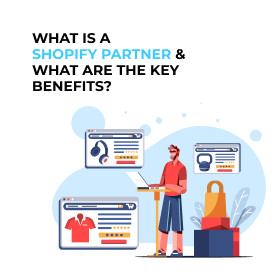You may wonder, but did you know that even a well-crafted Google Ads account with many keywords can miss relevant searches?
Many startups or large businesses take advantage of online advertisements to rank their websites, products, or services well in search engines. However, it can sound interesting, but to get the best out of advertising, you need to continuously optimize your ad campaign, check its performance, and make changes according to the feedback that you get from your target audience.
The main question is: what if these tasks were automated? Yes, it is a genuine question that you should think about. Have you ever wondered what it might look like when your ad automatically changes according to your target audience's searches? It is something Dynamic Search Ads do for you.
If you are curious to explore dynamic search ads, this comprehensive guide will help you understand how to create dynamic search ads. You will also learn about its importance and how it works. So, let’s delve into simplifying the essence of dynamic search ads.
What Are Dynamic Search Ads?
Dynamic search ads (DSA) are the easiest way to attract a relevant audience from search engines. It is a form of pay per click advertising that optimizes your ad dynamically based on search queries.
As you may know, each individual can use different keywords to search for the same product or service; therefore, dynamic search ads help businesses cover the most relevant searches and show their ads at the top of search engine result pages.
With this example, you can easily understand what dynamic search ads are:
Suppose you have crafted a well-structured ad campaign with the help of a PPC Company. If one user searches “the top digital marketing company," your ad campaign, including headings and landing pages, will automatically change according to the search query. If another user searches “The best digital marketing agency in Canada," your same ad will be adjusted according to that search.
All in all, dynamic search ads refer to online advertisements that adjust and show your ad campaign, including headings and landing pages, as per users' searches. Instead of showing your actual website, it matches the particular query and then dynamically generates a customized ad for users.
DSA(Digital Search Ads) is one of the best ways to get the most from your online advertisement. You can get help from the best online marketing company and get a more authentic audience to purchase your products or services.
Why Dynamic Search Ads are Important?
In this digital-driven world, DSAs assist many individuals and business owners in creating tailor-centric and customized ad campaigns for their audiences. There are many advantages to using dynamic search ads; some of them are described below:
- Finds new keywords: As discussed above, every search can be unique and specific. There are still many keywords that have never been recognized by Google search bars. DSAs enable you to understand your audience's patterns and the unique keywords they use to search for services or products related to your business. It enables you to use those keywords in your ad campaign.
- Time-efficient: DSAs are a form of PPC that empowers you to dynamically run your ad campaigns. It generates landing pages and converts headings based on searches. It offers a personalized experience and saves you a lot of time.
- Identify gaps: DSAs are also a great medium to analyze the overall performance of your ad campaign. You can take insights from your ads and identify themes, layouts, and content. This way, you can optimize your work based on audience response.
- Cost efficiency: DSAs are cost-efficient because of their automated nature. Instead of investing your money into creating different templates, content, or other things, DSAs provide a platform where you can dynamically organize your ad campaigns.
How Dynamic Search Ads Work?
Before exploring how to create dynamic search ads, it is beneficial to understand how DSA works in the first place. Doing so will help you create and adjust your ad campaign effectively. So, if you're wondering about it, here are some points that can help you understand how dynamic search ads work:
Ad Customization
DSA customizes your ad campaign based on your products or services. It ensures that your generated ad is not only dynamic but also gives a personal feel to users.
Incorporation of Ad Extensions
To increase the effectiveness of the ads, DSA campaigns use some additional extensions. It can use extensions, such as callout extensions, site link extensions, and other extensions. This aims to increase the engagement and visibility of your ads.
Dynamic Keyword Insertion
DSA has a significant advantage in dynamically inserting keywords. It helps to increase engagement and reach in your ad campaigns. Going beyond ordinary ad campaigns, DSAs dynamically insert keywords based on your campaign's performance.
Budget Optimization
In this part, you have to optimize your ad campaign's budget. You can select the bid amount, and your ad will dynamically show your targeted audience based on your budget. However, you can also adjust your amount to meet your specific needs.
Performance Insights:
DSA's ability to show analytics is another added feature. When you make your ad live, you can check its live performance and the response rate it is getting from users. You can get insights from different categories or pages. You can also optimize and redefine your ad campaign based on its performance and overall satisfaction. It also enables you to make changes in your business strategy according to your analytics.
Complementary to Keyword-Based Campaigns
DSA dynamically goes beyond traditional keyword insertion. Traditionally, your keywords can be assumed to be high-traffic keywords, such as the best website development company. Still, if any users use keywords like great smartphones, in this situation, your traditional keyword may not help, but DSA will show your ad without explicitly covering all such keywords.
How to Create Dynamic Search Ads
However, creating your DSA with PPC Company is a professional approach. But you can also do it without taking help from PPC Company. Here is a step-by-step guide on how to create dynamic search ads in the easiest way possible:
Step 1: Access Google Ads
The first and foremost step is to log in to your Google Ads account. If you don’t have one, you can sign up and create an account. Once you do that, navigate to the main dashboard.
Step 2: Choose Objective and Campaign Type
Choosing the relevant objective is crucial for the expected results. If you want to drive more leads through your ad campaign, click "Leads" or go to other options based on your goal.
Click “New campaign," then choose “Search” as your PPC campaign type. This step ensures that your ad will appear in the search engine result pages.
Step 3: Select a Bidding Strategy
In this step, you need to select your bidding strategy based on your campaign goals. You have many options. You can choose manual CPC (cost per click), target CPA (cost per acquisition), and others. Choose the option that fulfills your objectives.
Step 4: Campaign Settings
Now, you will see “Campaign Settings.”
Insert the necessary details about your campaign. Enter the location where you want to show your ad. You can also decide on a radius for your business.
At the bottom, you will find a “Dynamic Search Ads Setting” box. If you don’t see it, you can click “More settings” to see that option.
In the “Dynamic Search Ads Setting" section, you have to enter your domain and choose the language in which you want to target your audience.
When you're done with it, click "Next.”
Step 5: Create Ad Groups
After setting up your PPC campaign settings, you need to set up your ad groups.
For that, you must have the option “ Create ad group.” Click on it and then select “Dynamic ad group.”
Step 6: Choose Targeting Options
You will see targeting options.
Select one of these options:
- Specific webpages: This option provides the highest level of control in your hands. You can choose the exact URL included in your campaign. This option will empower you to show a well-crafted page to your users.
- All webpages: If you want to target your entire website, you need to remove irrelevant pages from your ad campaign, such as the Terms and Conditions page.
- Categories: In this option, you have a list of categories and examples of a dynamic search ad for each (with its keyword and landing page).
Once you select any of them, Google Ads will automatically use your site’s copy to generate headlines according to your products and services. However, you also need to add an attractive description.
If you have completed all these steps, you can click "Done.”
You can also create many ads for a single category.
Now that you are almost ready, click “Next” and complete the final step.
Step 7: Review and Launch
In the final step, you must set up your assets. Decide on your budget and give a name to your campaign. Also, ensure that your content can attract users and convey a clear message about why people should choose your product or services.
Lastly, review that everything is correct, and then make it live.
Pro Tips:
- To make your PPC campaign more effective, do research before making it live. You can gain insights from your competitors’ ads. And you can optimize your ad for what you like the most.
Do not hesitate to experiment with multiple ads in a single category. You should also refine your approach based on the performance of your ad campaign.
Related Articles

Google Ads Conversion Tracking Guide 2023

10 Digital Marketing Strategies to Grow Your Online Business

The Ultimate Guide to PPC Marketing

10 Powerful LinkedIn Marketing Tips

ChatGpt SEO Guide

10 Ways to Get High-Quality Backlinks

Types of SEO to Grow Your Business

Lead Generation Tips to Increase Your Sales
Recent Blogs


Magento vs WordPress: Which is Best for Your Business?

How to Pick the Best SEO Company in Vancouver?

White Hat SEO Techniques: Everything You Need to Know
Categories
Newsletter
Archives
- December 2022
- April 2023
- August 2023
- December 2023
- July 2023
- June 2023
- May 2023
- November 2023
- September 2023
- April 2024
- August 2024
- December 2024
- February 2024
- January 2024
- July 2024
- June 2024
- March 2024
- May 2024
- October 2024
- September 2024
- April 2025
- August 2025
- February 2025
- January 2025
- July 2025
- June 2025
- March 2025
- May 2025
- November 2025


.webp)